DO Meter
| |
| Mode |
% |
Mg/L |
Temperature |
| Range |
0 to 199.9 |
0~19.99 |
0.0-50.0ºC |
| (32-122ºF) |
| resolution |
0.1 |
0.01 |
0.1ºF (0.1ºC) |
| Accuracy |
±1.5% FS |
±1.5% FS |
±0.9ºF(±0.5ºC) |
| Responding Time |
1min |
1min |
1min |
| Calibration |
At most 2 points |
| Temperature Compensation |
Auto (ATC) from 32-122ºF or 0-50ºC |
| Operating Temperature |
32-122ºF(0~50ºC) |
|
| Battery |
2*AAA |
| Probe |
Plastic electrode |
DO Calibration
Calibration
Turn on the meter or return to the Measurement Mode
Select % Mode and Immerse the DO probe in the zero-oxygen solution until READY shows.(Get high accuracy ,please immerse the probe for 3min or longer .
The next steps must be performed only when the expectation value will be below 5%.)
Press MODE a few times until the Calibrating is flashing on the Second Display, press HOLD/SET to enter Calibration Mode. (Calibrating stop flashing)
The meter will automatically recognize the standard solution and automatic calibration. During this process, calibration value will be shown on the Second Display.
After Calibration, meter automatically returns to Measurement Mode.
100% Calibration
In the Measurement Mode
Turn on the meter or return to the Measurement Mode
Select % Mode and Place the probe at 1cm above the liquid until READY shows.(Get high accuracy ,please keep the probe for 1min or longer .)
Press MODE a few times until the Calibrating is flashing on the Second Display, press HOLD/SET to enter Calibration Mode. (Calibrating stop flashing)
The meter will automatically recognize the standard solution and automatic calibration. During this process, calibration value will be shown on the Second Display.
After Calibration, meter automatically returns to Measurement Mode.
At most 2 points calibration: 0% and 100%, when the solution cannot be recognized, show "Err" for 2s. Then automatically returns to Measurement Mode.
NOTE: For 100% calibration, air calibration way is a simple, quick, approximate method.
(For high accuracy, we recommend that users should regularly calibrate. In the following situation, users must recalibrate meters.)
Replace probe
l after measuring aggressive chemicals
Restore Factory Default
Press MODE six times, R flash on the Main Display,press HOLD/SET to
restore factory default and meter will return to Measurement Mode after LCD full-shown for 1S.
AUTO POWER-OFF
The meter will automatically power off without any operation for 8 min.

 Audited Supplier
Audited Supplier 
 Audited Supplier
Audited Supplier